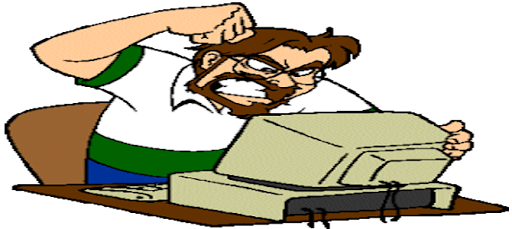Ashampoo HDD Control
As long as the drive is functioning properly, you are lulled into a false sense of security. However, when the trusted hard drive suddenly fails, this is more than just a minor inconvenience. As a consequence, the data that is lost is often very damaging. Ashampoo HDD Control is therefore ideally suited to boost the performance of your drive, guard against disk failure and remove clutter from your hard drives, while performing all three functions of monitoring, maintenance and
defragmentation.
Monitoring: The software supports all commonly available
IDE and
serial ATA drives. Devices connected to the system via
USB,
firewire or RAID controller often do not support this function. Based on the type of drive in use, Ashampoo provides the user with all important facts and information, including the firmware version, cache size, number of configured partitions, drive space and current temperature. In the final report, the program also provides information on the health and performance of the hard drive.
Maintenance: Over time, an ever-growing number of unwanted and unneeded files accumulate on your hard drive and Ashampoo HDD Control is a useful tool to help you locate and delete these files. Temporary files, files in the recycling bin and backup copies are all removed. In addition, the software empties the cache, clears the browsing history and erases cookies from the Internet browser.
Defragmentation: With its defrag module, the program is able to read out file fragments and arrange these in one cluster on the hard drive to ensure rapid access. As a result, the hard drive needs to spin less while the performance remains unchanged. As an additional benefit, there is less demand placed on system resources. Proactive defragmentation uses the time when you are not working to measure the level of disk fragmentation. If it needs to be defragmented, the process is started automatically.